Discover - Interact - Engage
Google
IT Support
Certificate
This is your path to a career in IT. In this program, you’ll learn in-demand skills with no degree or experience required.
438
Videos
151
Reading
108
Quizzes
24
Exercises
4
Assigments

Pave your path to career success by gaining a professional Google certificate with the support of C4U

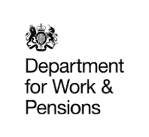

What you will learn
Gain skills required to succeed in an entry-level IT job
Learn to perform day-to-day IT support tasks including
computer assembly, wireless networking, installing
programs, and customer service
Learn how to provide end-to-end customer support,
ranging from identifying problems to troubleshooting and
debugging
Learn to use systems including Linux, Domain Name
Systems, Command-Line Interface, and Binary Code
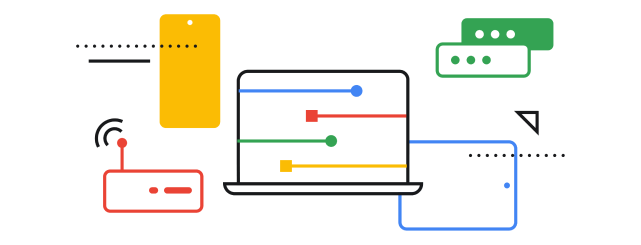
Skills you will gain
Debugging
Customer Service
Customer Support
Domain Name System (DNS)
Network Model
Linux
Encryption Algorithms and Techniques
Network Protocols
Ipv4
Troubleshooting
Binary Code
Cloud Computing
Jobs Assocaited with Certificate
Database administrator
Tech support specialist
IT specialist
Systems analyst
Network engineer
Database administrator
Tech support specialist
IT specialist
Systems analyst
Network engineer
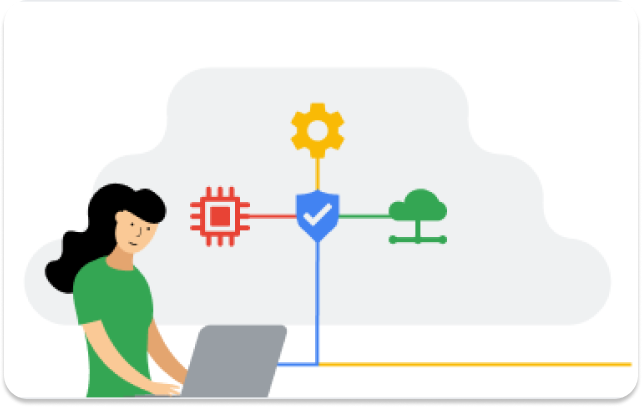
There are 5 Courses in this
Professional Certificate

Course 1
Operating Systems and You: Becoming a Power User
Operating
Systems and
You: Becoming
a Power User
132,411 ratings
4.8
When you complete all of the courses in the program, you'll earn a Certificate to share with your professional network as well as unlock access to career support resources to help you kickstart your new career.
About this course
This course is the first of a series that aims to prepare you for a role as an entry-level IT Support Specialist. In this course, you’ll be introduced to the world of Information Technology, or IT. You’ll learn about the different facets of Information Technology, like computer hardware, the Internet, computer software, troubleshooting, and customer service. This course covers a wide variety of topics in IT that are designed to give you an overview of what’s to come in this certificate program.
What you will learn
Navigate the Windows and Linux filesystems using a graphical user interface and command line interpreter
Set up users, groups, and permissions for account access
Install, configure, and remove software on the Windows and Linux operating systems
Configure disk partitions and filesystems
Understand how system processes work and how to manage them
work with system logs and remote connection tools
work with system logs and remote connection tools
Skills you will gain
Debugging
Troubleshooting
Customer Service
Linux
Information
Flexible deadlines
Shareable Certificate
100% online
Beginner Level
Approx. 31 hours to complete
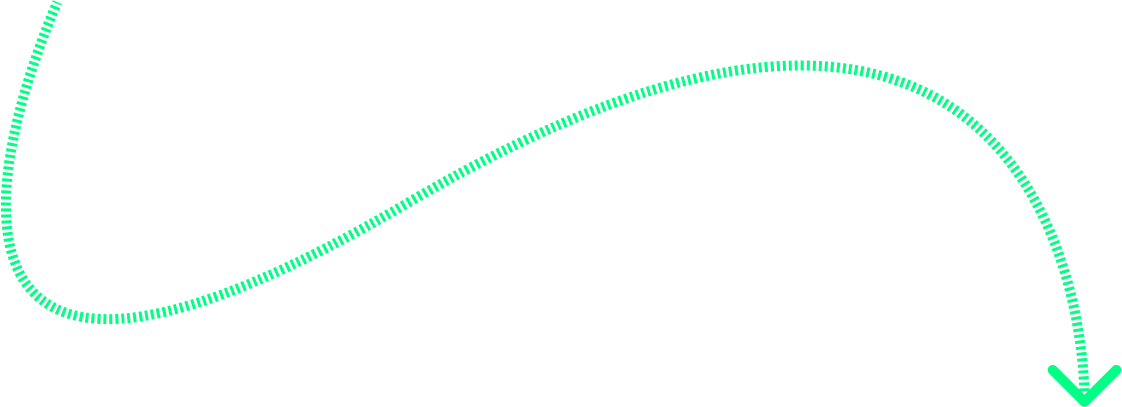
Course 2
Operating Systems and You: Becoming a Power User
Operating
Systems and
You: Becoming
a Power User
132,411 ratings
4.8
When you complete all of the courses in the program, you'll earn a Certificate to share with your professional network as well as unlock access to career support resources to help you kickstart your new career.
About this course
This course is the first of a series that aims to prepare you for a role as an entry-level IT Support Specialist. In this course, you’ll be introduced to the world of Information Technology, or IT. You’ll learn about the different facets of Information Technology, like computer hardware, the Internet, computer software, troubleshooting, and customer service. This course covers a wide variety of topics in IT that are designed to give you an overview of what’s to come in this certificate program.
What you will learn
Navigate the Windows and Linux filesystems using a graphical user interface and command line interpreter
Set up users, groups, and permissions for account access
Install, configure, and remove software on the Windows and Linux operating systems
Configure disk partitions and filesystems
Understand how system processes work and how to manage them
work with system logs and remote connection tools
work with system logs and remote connection tools
Skills you will gain
Debugging
Troubleshooting
Customer Service
Linux
Information
Flexible deadlines
Shareable Certificate
100% online
Beginner Level
Approx. 31 hours to complete
-BtMCp3cW.png)
Course 3
Operating Systems and You: Becoming a Power User
Operating
Systems and
You: Becoming
a Power User
132,411 ratings
4.8
When you complete all of the courses in the program, you'll earn a Certificate to share with your professional network as well as unlock access to career support resources to help you kickstart your new career.
About this course
This course is the first of a series that aims to prepare you for a role as an entry-level IT Support Specialist. In this course, you’ll be introduced to the world of Information Technology, or IT. You’ll learn about the different facets of Information Technology, like computer hardware, the Internet, computer software, troubleshooting, and customer service. This course covers a wide variety of topics in IT that are designed to give you an overview of what’s to come in this certificate program.
What you will learn
Navigate the Windows and Linux filesystems using a graphical user interface and command line interpreter
Set up users, groups, and permissions for account access
Install, configure, and remove software on the Windows and Linux operating systems
Configure disk partitions and filesystems
Understand how system processes work and how to manage them
work with system logs and remote connection tools
work with system logs and remote connection tools
Skills you will gain
Debugging
Troubleshooting
Customer Service
Linux
Information
Flexible deadlines
Shareable Certificate
100% online
Beginner Level
Approx. 31 hours to complete
-BtMCp3cW.png)
Course 4
Operating Systems and You: Becoming a Power User
Operating
Systems and
You: Becoming
a Power User
132,411 ratings
4.8
When you complete all of the courses in the program, you'll earn a Certificate to share with your professional network as well as unlock access to career support resources to help you kickstart your new career.
About this course
This course is the first of a series that aims to prepare you for a role as an entry-level IT Support Specialist. In this course, you’ll be introduced to the world of Information Technology, or IT. You’ll learn about the different facets of Information Technology, like computer hardware, the Internet, computer software, troubleshooting, and customer service. This course covers a wide variety of topics in IT that are designed to give you an overview of what’s to come in this certificate program.
What you will learn
Navigate the Windows and Linux filesystems using a graphical user interface and command line interpreter
Set up users, groups, and permissions for account access
Install, configure, and remove software on the Windows and Linux operating systems
Configure disk partitions and filesystems
Understand how system processes work and how to manage them
work with system logs and remote connection tools
work with system logs and remote connection tools
Skills you will gain
Debugging
Troubleshooting
Customer Service
Linux
Information
Flexible deadlines
Shareable Certificate
100% online
Beginner Level
Approx. 31 hours to complete
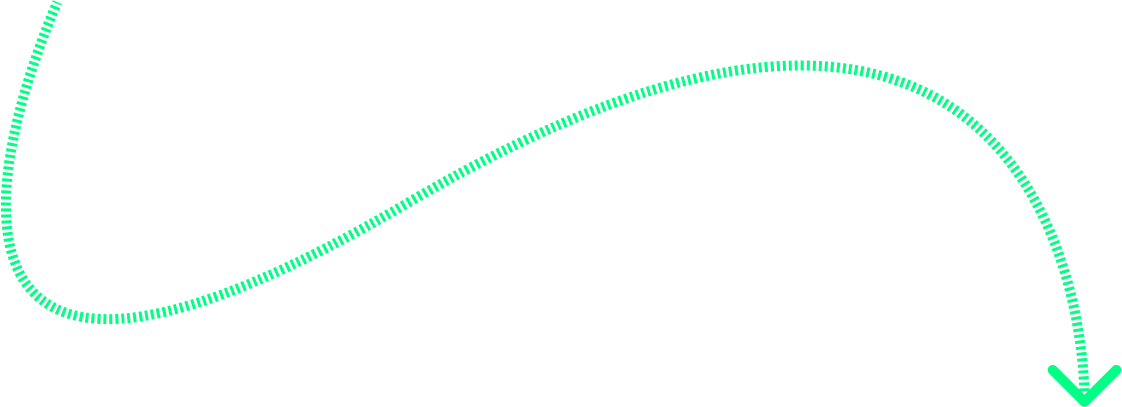
Course 5
Operating Systems and You: Becoming a Power User
Operating
Systems and
You: Becoming
a Power User
132,411 ratings
4.8
When you complete all of the courses in the program, you'll earn a Certificate to share with your professional network as well as unlock access to career support resources to help you kickstart your new career.
About this course
This course is the first of a series that aims to prepare you for a role as an entry-level IT Support Specialist. In this course, you’ll be introduced to the world of Information Technology, or IT. You’ll learn about the different facets of Information Technology, like computer hardware, the Internet, computer software, troubleshooting, and customer service. This course covers a wide variety of topics in IT that are designed to give you an overview of what’s to come in this certificate program.
What you will learn
Navigate the Windows and Linux filesystems using a graphical user interface and command line interpreter
Set up users, groups, and permissions for account access
Install, configure, and remove software on the Windows and Linux operating systems
Configure disk partitions and filesystems
Understand how system processes work and how to manage them
work with system logs and remote connection tools
work with system logs and remote connection tools
Skills you will gain
Debugging
Troubleshooting
Customer Service
Linux
Information
Flexible deadlines
Shareable Certificate
100% online
Beginner Level
Approx. 31 hours to complete
I worked in retail and needed to make a change. The certificate is really designed for you to go at your own pace. This is something that anybody can do
Daniel, IT Support Specialist at Central Community College and Google IT Support Certificate graduate